The Reasons to Go Paperless are Piling Up
See Your Statements and Confirmations Online in Investor360º ®
Eliminate the clutter associated with multiple account mailings, and simplify the way you’re notified of account statements and confirmations. With Investor360º, you can:
- Get set up in just minutes
- Decide which accounts to include
- Receive notifications by e-mail when your online statements and confirmations are ready for viewing
See Just How Easy it is to Go Paperless
With Investor360º, Eliminating Paper Takes Just Minutes
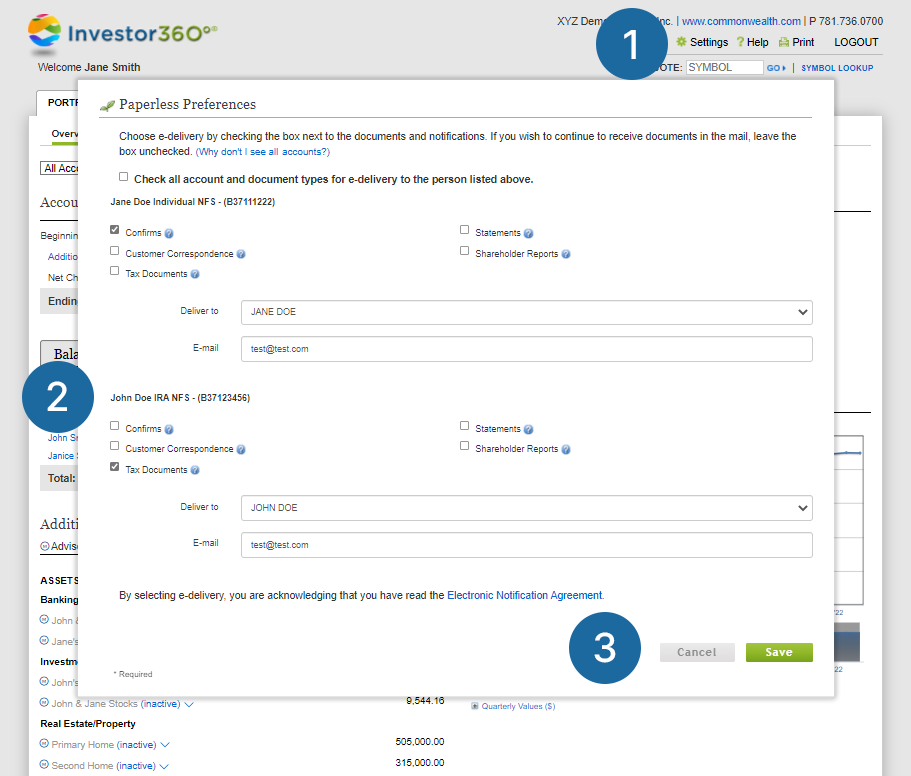
Step 1
Go to the Settings page in Investor360º and scroll to the Paperless Preferences section.
Step 2
For each account, select the account holder and enter an e-mail address for delivery. Check the box for all account and document types or choose specific document types you would like to receive by paperless delivery.
Step 3
Read and accept the Electronic Notification Agreement that appears, then click Save.
Not Signed Up for Investor360º?
Call Us Today to Get Started